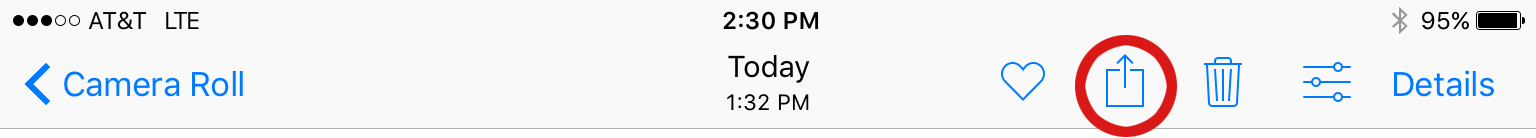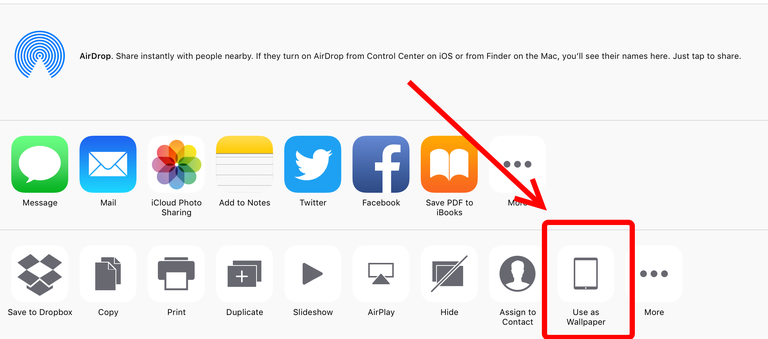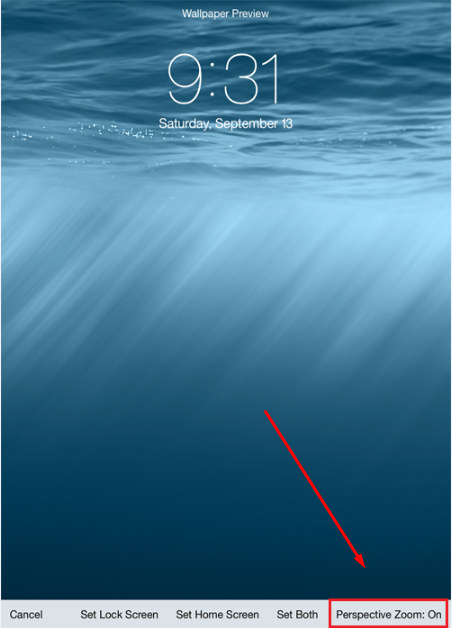iPad Wallpapers
Instructions
- *Hold your iPad vertically for steps 1-8 of this process.*
- Select the iPad wallpaper you wish to use by clicking the button or image above.
- Once the image has fully loaded, press and hold your finger to the screen.
- Select the “Save Image” button that appears.
- Navigate to the Photos app
 on the iPad Home Screen.
on the iPad Home Screen. - Select your newly downloaded image and press the “Share” button on the top right of the screen.
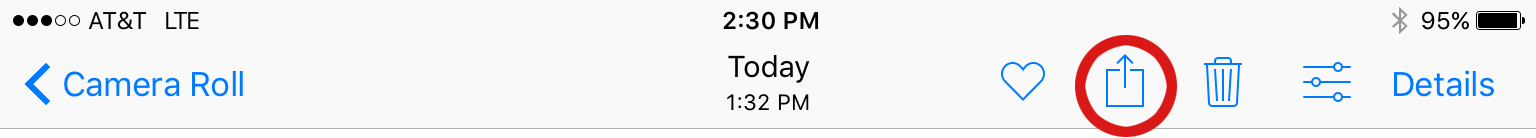
- Select “Use as Wallpaper”
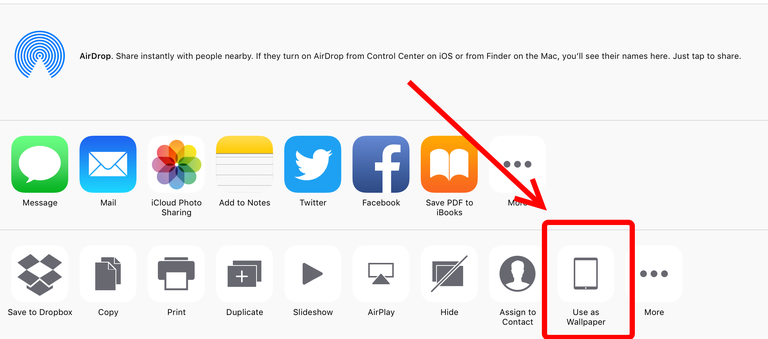
- In the bottom right corner set “Perspective Zoom” to Off.
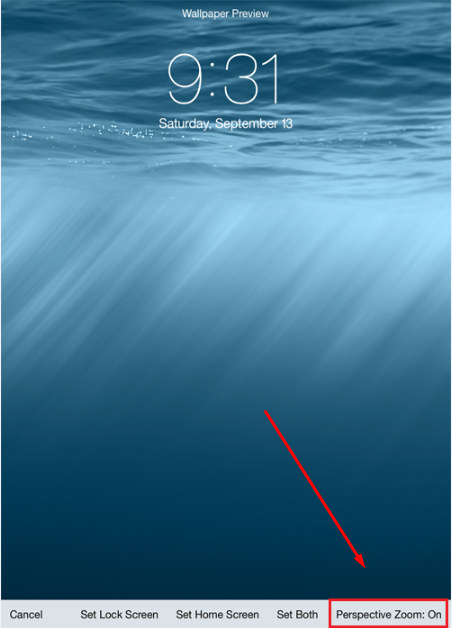
- Adjust the image to your liking by pinching, zooming, or moving the image for both perspectives and select “Set Lock Screen” on the bottom bar.
 on the iPad Home Screen.
on the iPad Home Screen.